
The Xperia Tablet Z is Sony’s attempt at making a comeback in the tablet segment after its previous attempts with Xperia Tablet S and Tablet P. The tablet is based on the company’s recent flagship phone the Xperia Z in terms of design as well as software and is without doubt one of the sleekest devices available in the market. Is it the best tablet that money can buy at this point in time? We try to find out.
Build/ Design
At 6.9mm, Xperia Tablet Z is the thinnest tablet around – iPad fourth generation is 9.4mm thick, in case you are wondering. Sony engineers have done a commendable job, packing in all the power into such a sleek device. It weighs 495 grams and for a 10-inch tablet the weight to dimensions ratio of the device makes it easy to carry. The tablet follows the same OmniBalance design that we’ve seen in the Xperia Z and sports a rectangular shape with subtly rounded corners. The front of the tablet is dominated by its 10.1-inch TFT display surrounded by a Black bezel. There’s minimal Sony branding above the display at the left hand side, while the 2.2-megapixel front facing camera is placed at the middle.
Just like Sony’s Xperia Z smartphone, the tablet is water and dust resistant and all ports on the device are covered with plastic flaps for protection.

Looking at the edges, on the left side you’ll see a round aluminium power/ screen-lock button. The button protrudes out and some might draw parallels with the crown of a watch. We also saw this in the Xperia Z, though it’s much smaller this time. Just below the button, you’ll find a volume rocker key that is made of plastic. Despite being thin, the volume rocker offers good tactile feedback. Contacts for docking the tablet are also present on the left side. If you look carefully, you’ll also notice a flap that hides the 3.5mm headphone jack, above the power button.
There are no ports or buttons on the right hand side. However, the tablet features four small speaker outlets, two of which are located at the bottom edge, while the other two are located on the left and right edge.
Coming to the bottom edge, besides the two speaker outlets, a Micro-USB connector port hides behind one flap, while the micro-SIM and microSD card slots are covered by another flap at the other end of the edge. The micro-SIM slot features the same tray that we saw in the Xperia Z smartphone. The plastic SIM card tray has to be pulled with the help of a fingernail by the user.
There are no controls at the top but you’ll notice an Infrared blaster on closer inspection.
As with other devices featuring protective flaps, you’ll need to take care when you open them or plug cables, as it’s not very difficult to break them.
The back is made of plastic and sports a matte finish. The quality of plastics used here is better than what we’ve seen in products from rival brands. But our only gripe with it is that it’s a smudge magnet. You’ll see some silver Xperia branding at the centre and the 8-megapixel rear camera lens at the top right corner, flush with the tablet.
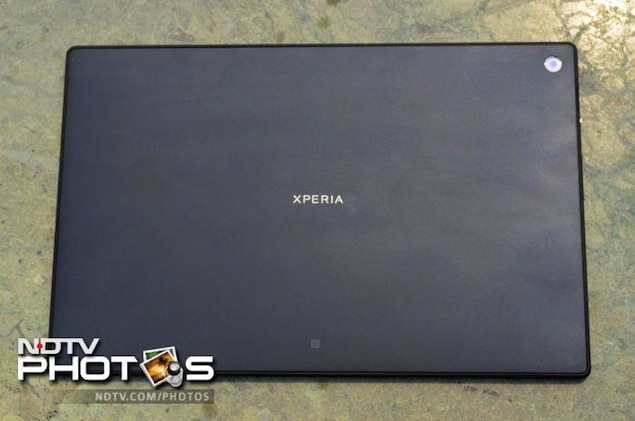
Overall, we feel that the Xperia Tablet Z has been designed really well and is a looker for sure, especially considering the fact that it’s designed to be water and dust proof. However, the rectangular shape and sharp corners might not appeal to everyone when it comes to everyday use.
Display
The Sony Xperia Tablet Z features a 10.1-inch TFT screen that has a resolution of 1920×1200 pixels and pixel density of 225 pixels per inch. While it might not match up to the pixel packed displays of the iPad and the Nexus 10 tablet on paper, the HD screen renders text and images well, and colour reproduction is accurate. Text looks extremely crisp, while app icons and images look sharp. Images and videos look great thanks to the addition of Sony’s BRAVIA Engine 2 technology.

The tablet offers good viewing angles and under sun visibility was also satisfactory, during our use of the tablet. However, it’s not the brightest display that we’ve seen.
Software/ User Interface
The Sony Xperia Tablet Z runs Android 4.1.2 Jelly Bean with Sony’s own custom user interface layer on top.
The lock screen has been borrowed from the Xperia Z smartphone complete with the unlocking gesture resembling the motion of your finger through a set of window blinds. The lock screen also offers shortcuts to directly unlock and initiate the Walkman (for playing music) and the Camera app. You can also unlock the screen by double tapping it. If you set a password or PIN the tablet offers you an option to immediately lock the screen when you press the lock button or to wait for some time. This is handy when you want to keep a short screen lock time but also want to have uninterrupted access.

The tablet’s UI features three Android capacitive buttons, namely, Back, Home and Task switcher, that are placed at the bottom left corner similar to old Honeycomb/ Ice Cream Sandwich tablets.
Unlike the Nexus 7 and Nexus 10, the tablet’s onscreen controls and status indicators for network signals and battery, are at the bottom left instead of the centre, and the notification panel and quick access settings (for Wi-Fi, Screen rotation, brightness, notifications, Airplane mode and shortcut to settings) are located at the bottom right. The same bar also features two shortcut keys, one for access to small apps and another to launch the Universal Remote app. Unfortunately, there’s no toggle for Bluetooth or mobile data and the tablet doesn’t include a toggles widget.
At the top, there’s a bar that features shortcuts for Google Now and Google voice search in addition to four other customisable shortcut slots, similar to the Quick launch shortcut bar that exists in Microsoft’s Windows operating system (the desktop one). At the right hand side on the same bar, you’ll find a button for the App launcher and another one to modify the home screen, change the theme and wallpaper or add apps and widgets.
The Xperia Tablet Z offers themes that change the colour scheme of the phone along with the home screen and lock screen wallpaper. You can choose to add up to seven home screens or even reduce the number to one. These can be populated with app shortcuts and widgets.
Sony bundles its Walkman music player app, and a gallery app that it calls ‘Album’. In addition to displaying pictures on the phone, the app also allows users to connect to online services like Facebook and Picasa and view their online pictures. It also includes a built-in photo editor. The tablet also features Sony’s own software keyboard that works well.
For web browsing, the Sony Xperia Tablet Z bundles the Chrome browser. Since Chrome doesn’t support Adobe Flash player, the phone is not capable of playing Flash videos even if the Flash plugin is side-loaded.
Sony has also includes additional apps including a Back up & restore app, a Notes app, TrackID (a Shazam like music recognition app), Socialife (brings social network feeds), PlayNow, Smart Connect (which lets users set an event when an accessory is connected to the phone), Xperia Link (to share Internet connectivity with Sony devices), Wisepilot (for navigation) and a lite version of OfficeSuite that allows users to view Word, Excel and PowerPoint documents. Our review unit also featured links for installing Video Unlimited and Music Unlimited services and PlayStation Mobile. All these content services are not available in India and we’re not sure if these shortcuts are included in the retail units.

Sony has tried to include some India-focussed content on the tablet with apps like Sony Liv and Sony Music. Indian users can download free songs from Sony Music’s international as well as local catalogue for 6 months and Sony Liv gives lifetime access to free streaming of popular TV programmes from Sony’s India channels. Our review unit did not feature these apps so we did not get a chance to give them a spin. However, Sony has confirmed that these apps come pre-loaded on retail units available in the market.
Although the tablet doesn’t offer voice-calling functionality, it does come with a Messaging app for sending and receiving text messages. We found this useful as certain networks require you to send a text message for activating or renewing data plans or for checking data usage.
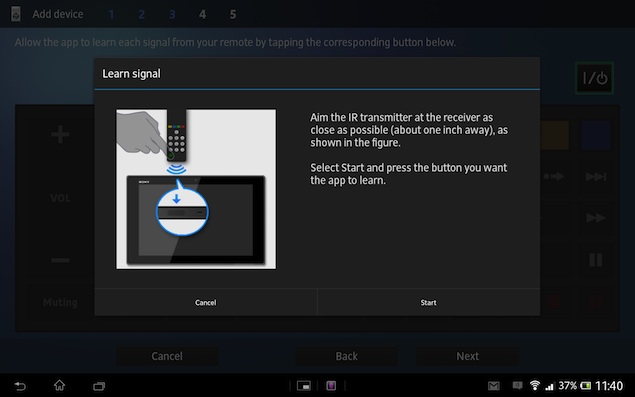
Another useful app is the Remote Control app that allows you to use the tablet as a remote control for almost all your devices including your TV, Cable/ Satellite box, iPod dock or even a projector. Besides the pre-programmed options, you can even make the app compatible with your device by simply allowing it to learn the functionality from your device’s remote. We tried programming the app to our set top box and it worked in a jiffy.
As we mentioned earlier, the tablet also offers Sony’s small apps, which can run on top of other running apps, similar to LG’s QSwipe apps and Samsung’s pop-up play. Sony ships seven of these small apps, namely Calculator, Timer, Notes, Remote, Voice Recorder, Clip Manager and Browser, plus more small apps can be installed via the Play Store. We wish Sony had included a Video player small app as well.
Camera
The Sony Xperia Tablet Z features an 8-megapixel rear shooter. The camera app is feature rich, having Superior auto, Normal, Video, Burst, Picture Effects, Sweep Panorama and different Scene selection modes.
The Superior auto mode doesn’t let you customise granular settings barring that of the Resolution and Timer. The normal mode allows you to tinker with settings like Exposure value, White balance, ISO, and others. The camera also includes image and video stabilisation modes so that pictures and movies do not get affected even if your hands are not steady. The camera interface is similar to that of the Xperia Z smartphone but it misses out on a few things including an HDR video recording mode.

The tablet’s camera takes decent pictures outdoors in daylight but indoor pictures turned out to be a bit grainy. Colour reproduction was pretty accurate and colours did not look oversaturated. Taking pictures in the dark however, isn’t a great experience as the tablet does not come with a flash.
The images taken through the camera did not miss on details though we had issues with focusing at certain times, which was a little delayed.
The Xperia Tablet Z can capture 1080p video at a frame rate of 30fps. You can also take still shots of 1-megapixel resolution while recording video. In our tests, the tablet took decent videos and the stabilisation mode worked as promised.
The tablet also features a 2-megapixel front facing camera that is also capable of recording 1080p videos. We were able to click decent quality pictures, indoors. The videos shot using the front camera also turned out to be good.

Overall, we feel that though a large tablet like the Xperia Tablet Z is not really meant for taking photographs, Sony has done enough with the camera to take care of your needs in case of a ‘shutter-bug emergency’.
Performance/ Battery Life
The Sony Xperia Tablet Z is powered by a 1.5GHz Qualcomm Snapdragon S4 Pro quad-core processor with 2GB RAM, and an Adreno 320 chip for processing graphics. There is 16GB of internal storage, which is expandable by another 32GB via a microSD card.
With Android 4.1 Jelly Bean, the overall experience of navigation through the interface was impressive, thanks largely to Project Butter and all the power under the hood. However, at times, we did experience minor lags while swiping across home screens, and launching apps. We did not encounter any issues while playing games, scrolling web pages or switching between apps.
We were able to play full-HD clips, and all formats including .MOV and .AVI were natively supported by the tablet. The four speaker outlets on the tablet deliver good quality sound at high volume levels but the loudness could have been better. The tablet also supports ClearAudio+, which gives the sound more clarity while playing music and offers Equaliser presets for personalising sound output. The tablet also offers FM radio functionality.
The tablet comes with a giant 6000mAh battery, and we were not very satisfied with the backup that it delivered. We were able to get around 5 hours of HD video playback, with the display on full brightness levels which puts the Xperia Z tablet somewhere in the middle when compared to other Android tablets. Did Sony go too far squeezing the tablet impacting the battery life? Perhaps.

The standby time with multiple email accounts configured and push notifications on was decent though. With intermediate usage during the day including some casual gaming, web browsing and playing videos, the tablet was able to easily last a full day. It’s worth pointing out that we had turned off Wi-Fi and auto-brightness, and the phone was hooked to a 3G network with the screen brightness at the highest level.
Altering these settings might help in running the phone for a longer duration, depending on your usage pattern. Sony also offers a STAMINA mode, which as per the company can improve the standby time by automatically shutting down battery-draining apps whenever the screen is off and starting them up again when the screen is back on. All our testing was done with the STAMINA mode turned off, which is the default.
The Sony Xperia Tablet Z comes with NFC, which can be used to beam files to other NFC enabled Android devices via Android Beam, and receive information from NFC tags.
Verdict
At a price of Rs. 46,990 the Sony Xperia Tablet Z is an expensive offering from the Japanese electronics giant. The tablet packs in a large number of features, a unique design and high-end specifications, but recommending it over the latest generation iPad (3G+WiFi) that costs a similar amount, is a bit difficult. The Apple iPad still offers access to a more evolved ecosystem when it comes to tablet optimised apps and content. Though you’ll get access to Google’s Movies and Books stores with the Xperia Tablet Z, the iTunes Store is a step ahead as it also offers a large collection of music titles at attractive price points. Tablet-optimised Android apps are also far and few when compared to the iPad.
If you’re looking for a tablet that offers business features, then you could also consider the HP ElitePad 900, that costs less than the Xperia Tablet Z and runs Windows 8, a full-fledged desktop operating system.
Pros
- Brilliant HD screen
- Good build quality
- Sleek
- Dust and Water proof
Cons
- Steeply priced
- Battery backup could’ve been better
Ratings (Out of 5)
- Design: 4
- Display: 4
- Performance: 3.5
- Software: 3.5
- Battery Life: 3
- Value for Money: 2.5
- Camera: 3
- Overall: 3.5

Leave a Reply